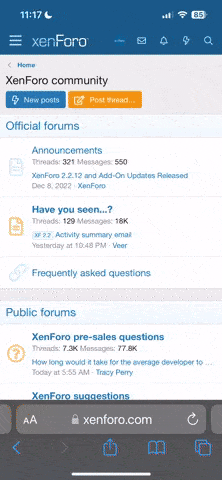D
DirtyOldBastard
Guest
I've been asked (by @midas for one) how I search images, which can help in determining if the person claiming to be in them is really them, and not just someone masquerading as an attractive person with the intent of deception.
On a Smart Phone:
If you have an Android phone and are using Chrome, it's really easy. Hold your finger on the image until a menu appears:

Then select "Search Google for this image":

On a computer:
This requires a little more effort. You first need to save the picture to your computer, and then upload it to either images.google.com or images.bing.com. This you do my clicking the camera icon (circled in red below), and then selecting upload, and then finding your file:

You also get the option to paste a URL, but as you have to sign in to see most pictures on UK Chat, it won't work.
If this helps anyone to avoid being scammed or blackmailed, then I'll be happy.
On a Smart Phone:
If you have an Android phone and are using Chrome, it's really easy. Hold your finger on the image until a menu appears:

Then select "Search Google for this image":

On a computer:
This requires a little more effort. You first need to save the picture to your computer, and then upload it to either images.google.com or images.bing.com. This you do my clicking the camera icon (circled in red below), and then selecting upload, and then finding your file:
You also get the option to paste a URL, but as you have to sign in to see most pictures on UK Chat, it won't work.
If this helps anyone to avoid being scammed or blackmailed, then I'll be happy.