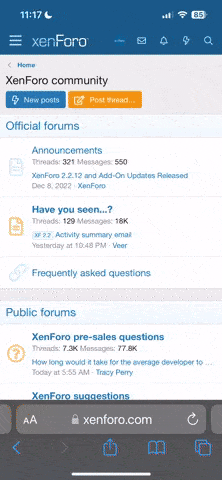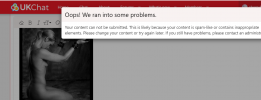cherryblossom21
UKChat Initiate
- Joined
- Oct 30, 2021
- Messages
- 11
- Reaction score
- 46
Hi there,
I have been using this site for years, but have found that when having conversations via the email structure we are unable to add images at all... Please could we change that... We don't all want to go into the chat and this would help us have a much more enjoyable time on a one to one basis... Please...
Thank you Cherry
I have been using this site for years, but have found that when having conversations via the email structure we are unable to add images at all... Please could we change that... We don't all want to go into the chat and this would help us have a much more enjoyable time on a one to one basis... Please...
Thank you Cherry